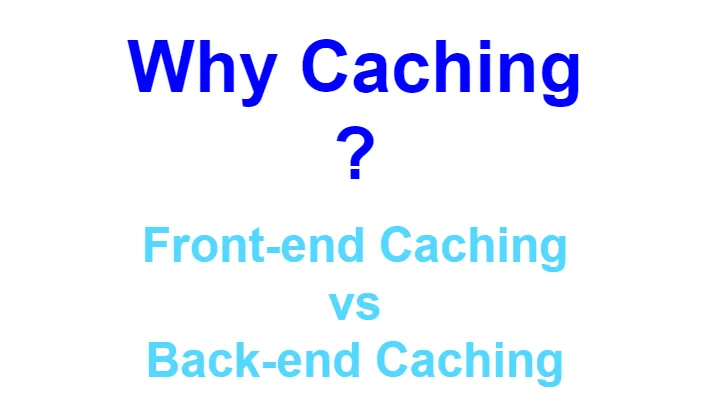Product development is not a critical task but developing a scalable product is really a tough task. Anyone can develop a product; it’s just a matter of a few months. But there are various other technological factors which need to be considered during developing a product.
According to a 2019 study by Portent, a 0–4 second load time is best for conversion rates, and the first five seconds of page-load time have the highest impact on conversion rates. In fact, the highest ecommerce conversion rates occur on pages with load times between 0–2 seconds.
Suppose you have developed a product but the pages are not loading fast the conversion rate automatically decreases. We are living in a digital era where everything is free on the internet. Now if you have developed a website or app which is paid but its pages are too slow and the similar information is available on the internet in a fast manner as well. Then why anyone will download your app or come to your website for paid service.
Yes, if your idea is unique and you are solving a problem which no one is solving, in that scenario people come to your website or app whether it’s slow. But remember if there is any competitor of yours then you have to be very careful and alert to provide the best and world class services to your customer. If you want to capture the market in your domain.
To load faster your web or app pages there are two types of caching techniques used as
- Front-end Caching
- Back-end Caching
- Front-end Caching
Front-end caching is the process of storing frequently accessed data on the client side to improve the performance of web applications. Here are some common front-end caching techniques:
- Browser Caching: This technique stores static files, such as images, scripts, and stylesheets, in the browser cache. This allows the browser to load the files from the cache instead of making a network request every time the page is loaded, which can significantly reduce the page load time.
- CDN Caching: A Content Delivery Network (CDN) stores copies of static assets in multiple locations around the world. This technique not only reduces the load on the origin server but also improves the performance by serving assets from the nearest CDN edge location to the user.
- Service Worker Caching: A service worker is a script that runs in the background of the browser and intercepts network requests. With the help of a service worker, we can cache the responses of network requests, so that subsequent requests can be served from the cache instead of the network. This technique is also known as offline caching.
- Local Storage Caching: Local Storage is a persistent storage mechanism available in modern browsers. We can store key-value pairs in local storage, and use them to cache frequently accessed data on the client side.
- In-memory Caching: In-memory caching is a technique where data is stored in the memory of the client device, usually in the form of a JavaScript object or a data structure like a map or a cache. This technique is useful for caching data that is frequently accessed during a user’s session and does not need to persist across page reloads.
- Application Cache: This is an older technique that provides a way to store files locally on the client device, so that they can be accessed without an internet connection. It is now deprecated in favor of Service Worker caching.
Example
Lets understand the concept of caching with a simple life example. Suppose there are 500 students in a class and all want to see their result after the examination. Now there is a teacher who assigned a duty to show the results to every student. Every Time whenever a student comes he opens the result register and tells the result of the student. If the teacher is a little bit lazy then he has to do this activity 500 times for 500 hundred students, right?
But what is the smarter way of doing this task easily? Just he has to prepare a result sheet for 500 students and stick that on a board. It’s so simple. Now if any student comes he has to see his/her result on board directly rather than he/she has to connect with the teacher. It was a one time effort of the teacher but this made his life easier, right?
I am not saying that teachers do this way now teachers are smarter than earlier. I just want to explain the concept of caching in a simple and easier way. I hope now your doubts should be clear. All I mean to say is that in the above example if the students every time directly connect to the teacher to see his/her result then it means there is no caching used. But if he sticks the result sheet on the board outside in that scenario now students request not going to the teacher.
Why?
Because now he has implemented a caching technique to serve requests faster to their students.
I think it’s the easiest way to understand the concept of caching techniques.
Let’s understand the first how requests are served by server without a cache server
2. Back-end Caching
I hope you are aware about front-end and back-end technologies. So, front-end caching techniques are used to cached front-end things like a static page, css, javascript, images etc. Back-end caching is used to cache back-end things during programming like query caching, data caching in key-value pair format, object caching, variables caching etc.
The following diagram shows how client request are served by server using a cache server
There are several types of backend caching techniques that can be used to improve the performance of web applications. Here are some of the most common types of backend caching:
- In-memory Caching: In-memory caching is a type of caching where data is stored in the server’s memory instead of being retrieved from the database every time a request is made. This type of caching is fast and efficient because data can be accessed quickly.
- Database Caching: Database caching involves storing frequently accessed data in a cache in the database. This type of caching can reduce the number of database queries needed to retrieve data, which can improve the performance of the application.
- Object Caching: Object caching is a type of caching where frequently accessed objects are stored in a cache. This can improve the performance of the application by reducing the number of times that objects need to be recreated or retrieved.
- Page Caching: Page caching involves caching entire pages of a website. This can improve the performance of the application by reducing the amount of processing that needs to be done to generate the page.
- Content Delivery Network (CDN) Caching: CDN caching involves storing frequently accessed content on servers located in different parts of the world. This can improve the performance of the application by reducing the time it takes for users to access content.
Overall, caching is an effective way to improve the performance of web applications by reducing the amount of processing and data retrieval that needs to be done.
I hope you will find this article useful for yourself. If you really like it please do let me know by mentioning in comment box.
Conclusion
To build a product caching plays an important role. There are two types of caching front-end and back-end caching. Caching is helps to load page faster and increase the conversion rate.